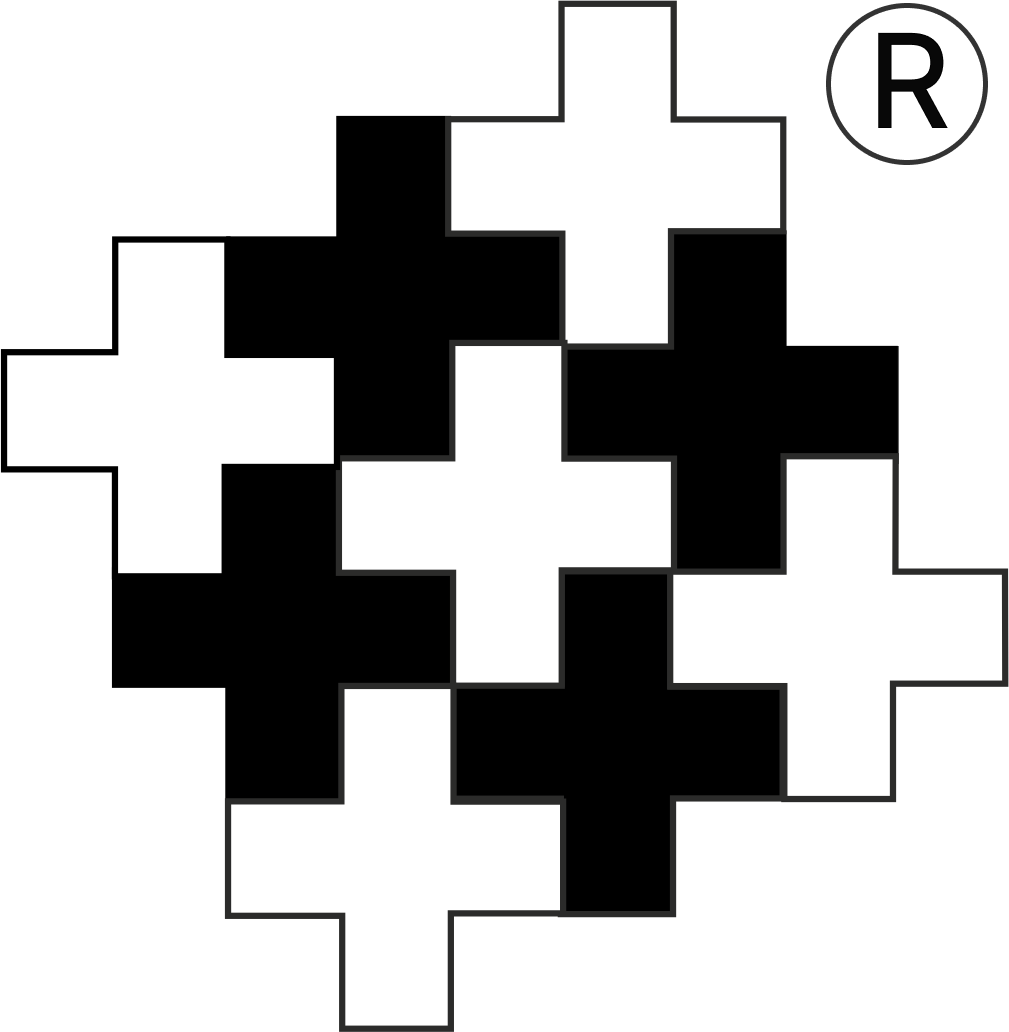User required consent during onboarding process (Step 1):
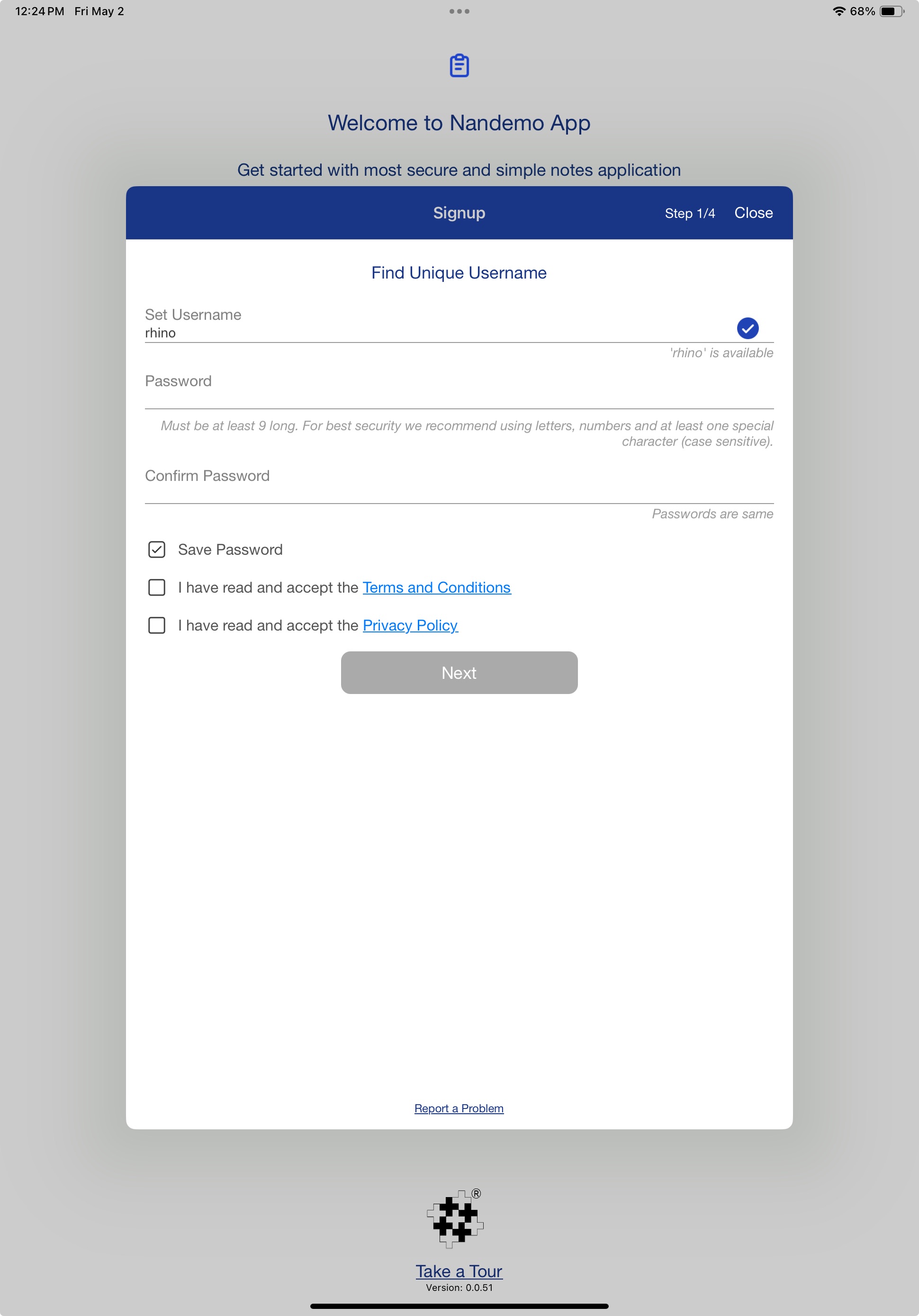 (🔍 Click image to enlarge)
(🔍 Click image to enlarge) 1. When user clicks "Terms and Conditions" or "Privacy policy" checkbox, the actual contents of the Terms And Conditions or Privacy Policy will appear. If the user does not consent, the user cannot proceed with onboarding.
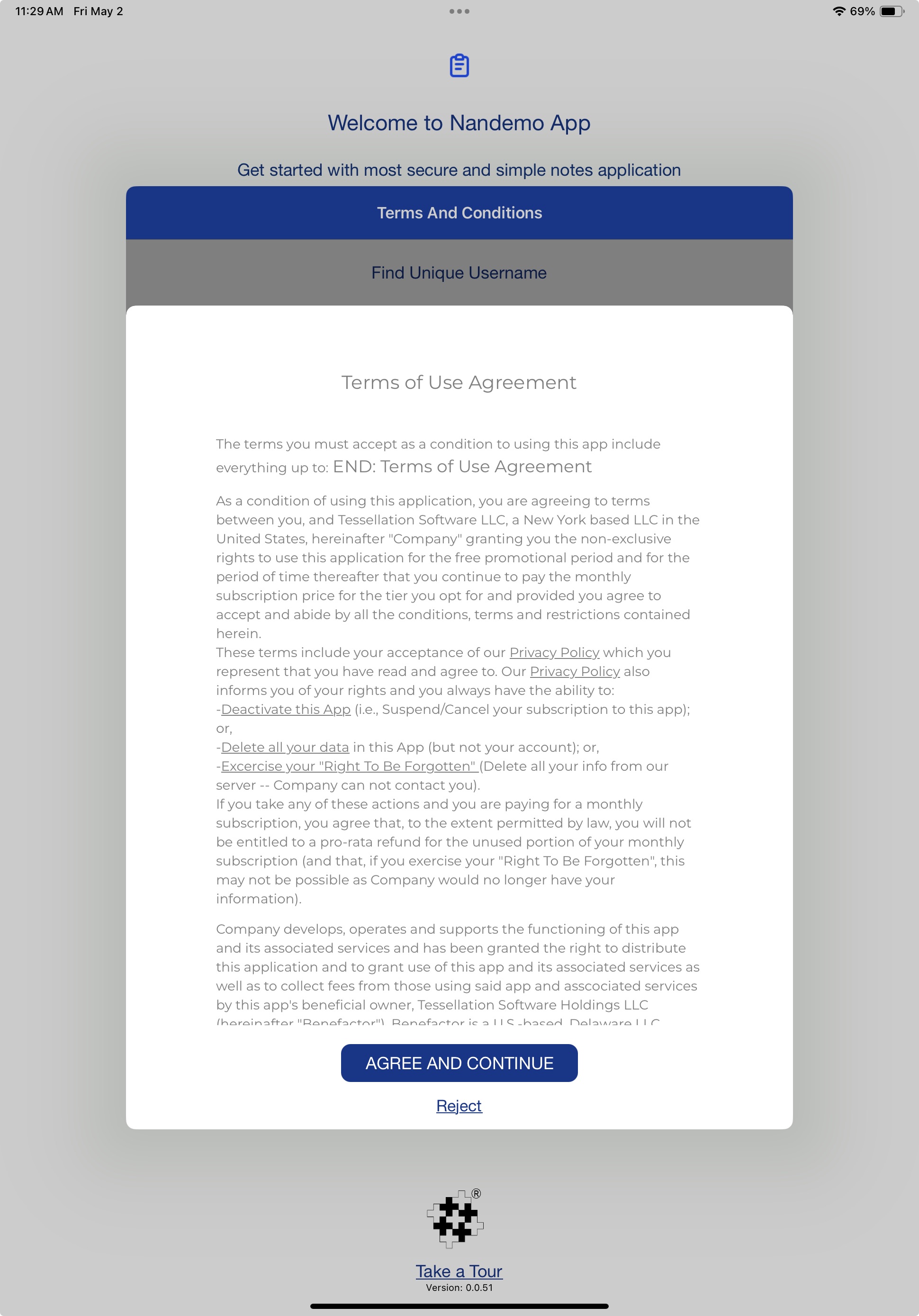 (🔍 Click image to enlarge)
(🔍 Click image to enlarge) 2. Terms and Conditions screen: The full scrollable Terms is accessible here.Without consent (i.e., if "reject" is chosen), the user cannot proceed. These Terms and Conditions include an opt-in clause where the user agrees to allow SMS messages to be sent.
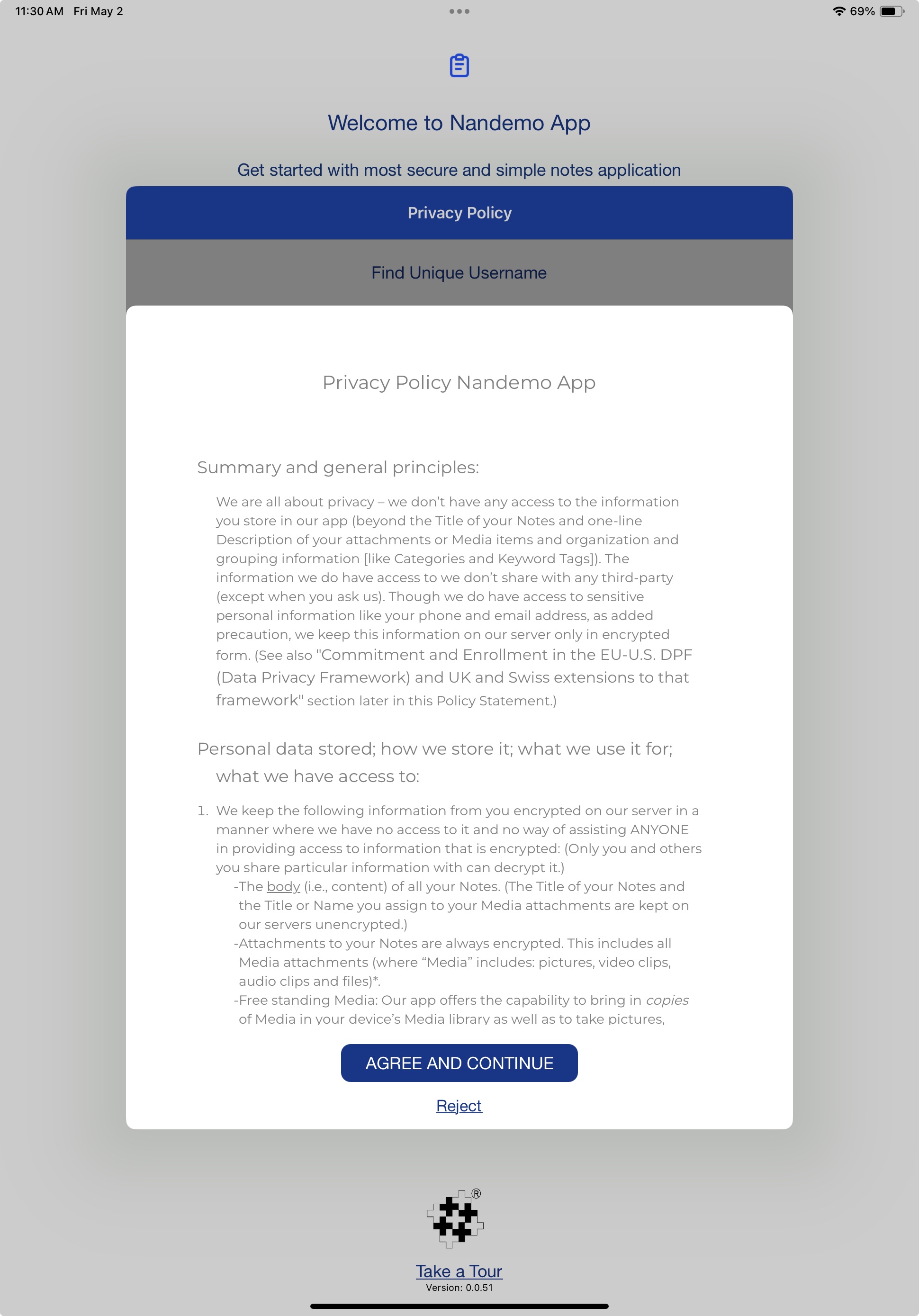 (🔍 Click image to enlarge)
(🔍 Click image to enlarge) 3. Privacy Policy screen: The full scrollable Privacy Policy is accessible here.Without consent (i.e., if "reject" is chosen), the user can not proceed. This Privacy Policy includes a full list of the situations where we send SMS and how to opt out. But, basically, if a user stops using the app, no SMS will be sent. SMS are sent only in uncommon situations to verify the user is who they say they are.
User required consent during onboarding process (Step 2):
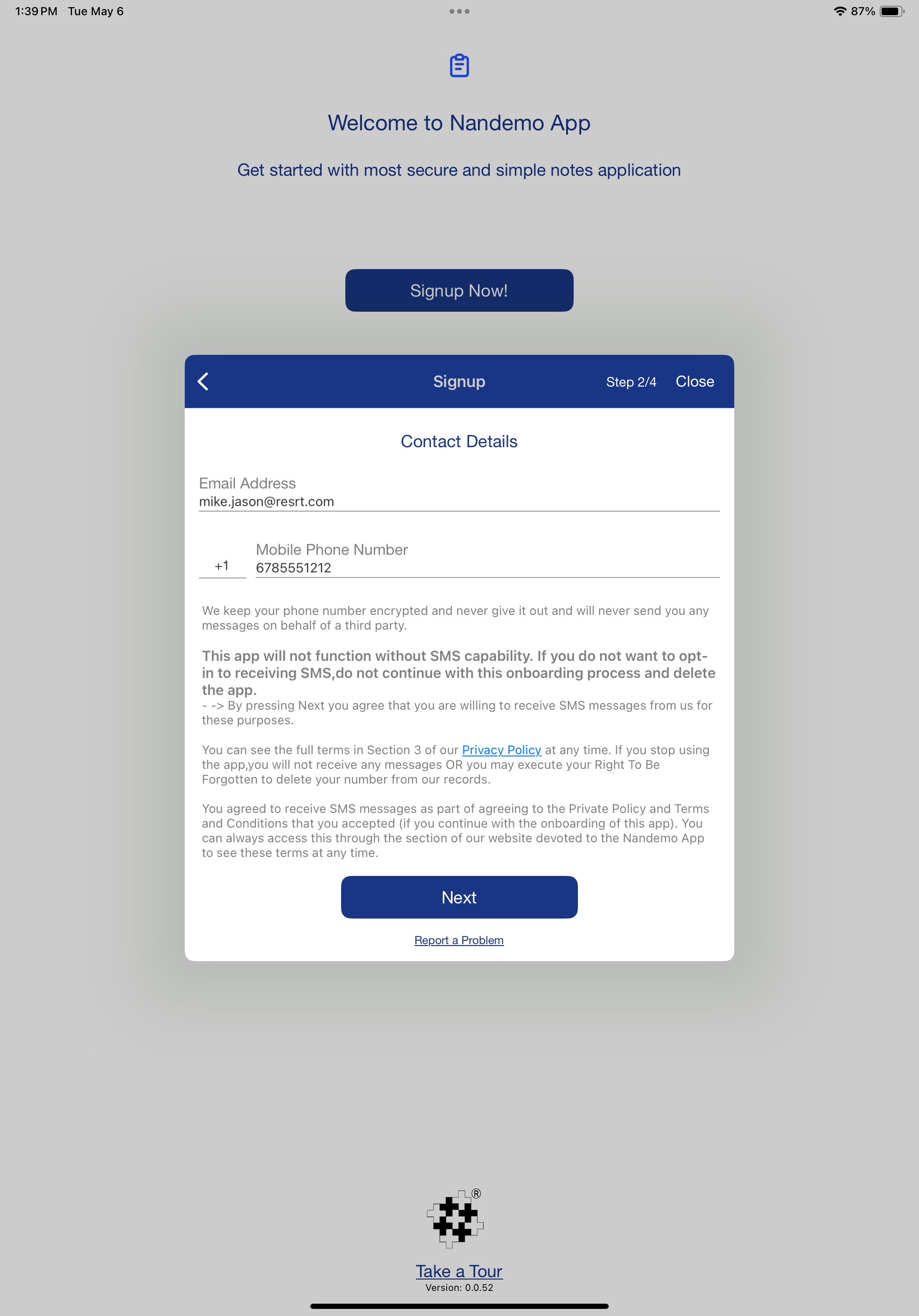 (🔍 Click image to enlarge)
(🔍 Click image to enlarge) 4. As shown in the screen above, when the user launches the App for the first time and is required to provide a phone number during Step 2 of onboarding, a full explanation of what the user is agreeing to in terms of receiving messages is presented. The user is informed that, by providing his/her number and proceeding, he/she is opting-in to receive SMS messages. This text explains the reasons we would send messages. (OTPs are the only type of message that is sent). At this point, the user can choose not to move forward. All of this same language is in the Privacy Policy and Terms and Conditions. Also explained is how to opt-out after the fact as well, though, if the user stops using the app, no messages will be sent.